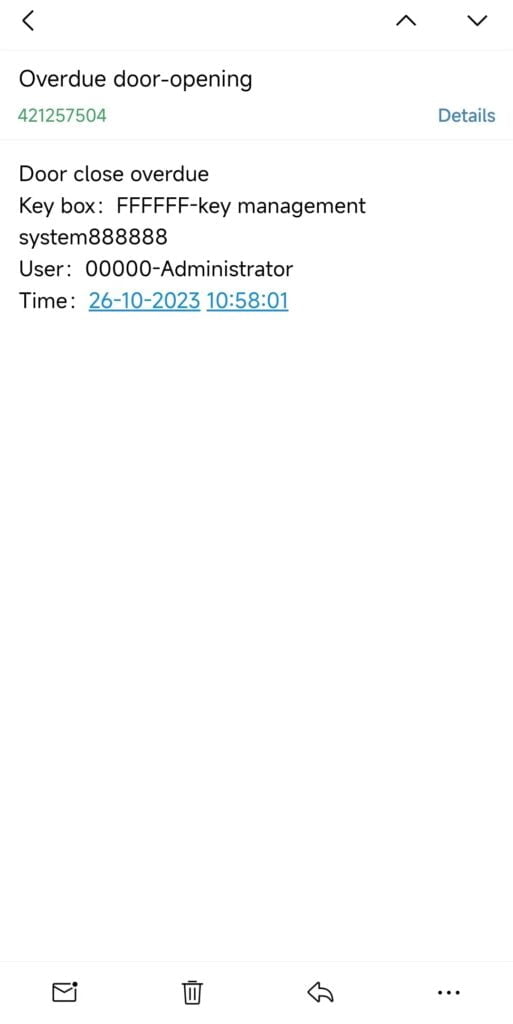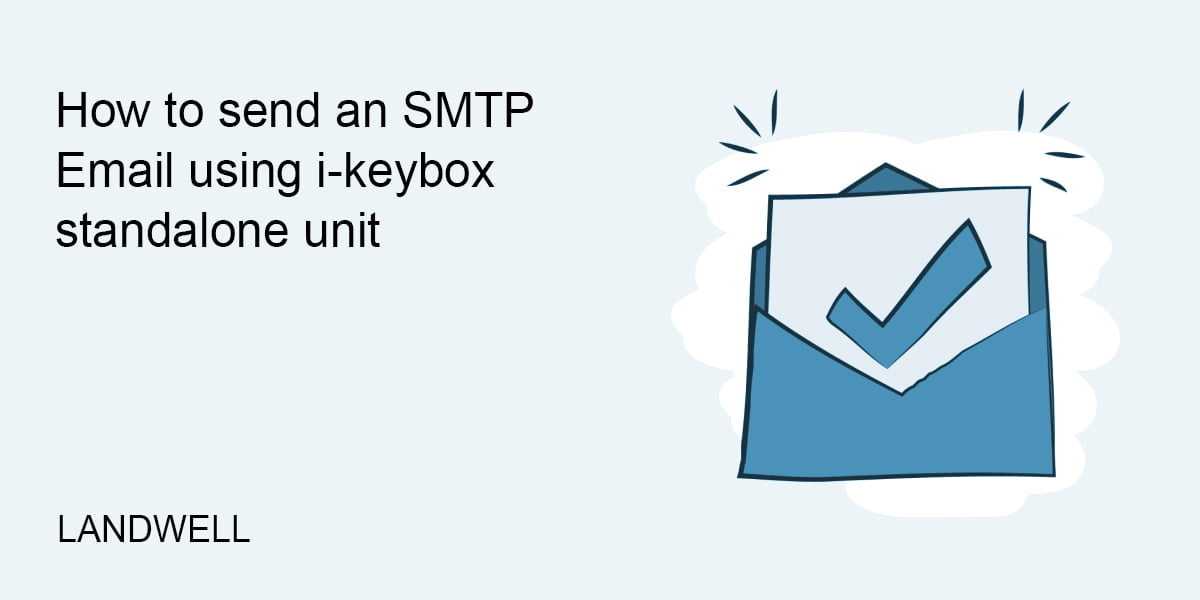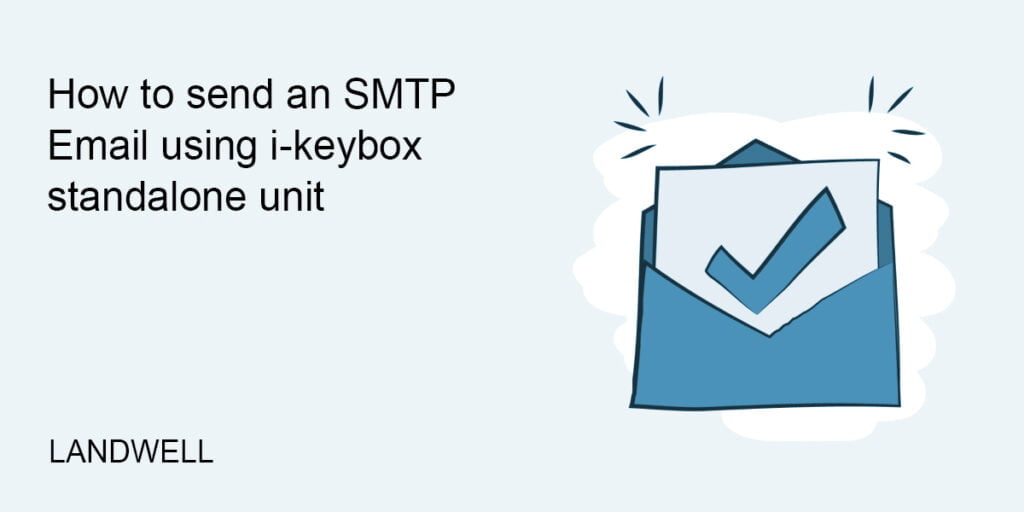
Although there is no PC or mobile management software in the stand-alone version of the key system, we still hope that our customers will be satisfied with the services provided. SMTP email function has the opportunity to notify customers of abnormal events that occur in the key system, such as timeout access, timeout closing of cabinet doors, etc. So how do you send email through an SMTP server?
What is SMTP
SMTP is a computer’s unique procedure for sending messages between two servers. SMTP is commonly used to send data from an email client to an email server, and that’s generally why you must furnish both the IMAP or POP and the SMTP server when configuring a new email application.
However, this technology is limited in its message queueing capabilities on the receiving end. It’s generally paired with another SMTP server, which allows users to save messages in a mailbox for later download.
Put another way, people and businesses typically use a simple SMTP for sending messages and either a POP or IMAP for receiving them.
How to send emails with an SMTP service provider
When you send emails with an SMTP service provider, follow these five simple steps(taking QQ mailbox as an example):
1. Login Your Emailbox and Enable the SMTP Server
Login your mailbox using the browser, enable the SMTP server in the [account] menu.

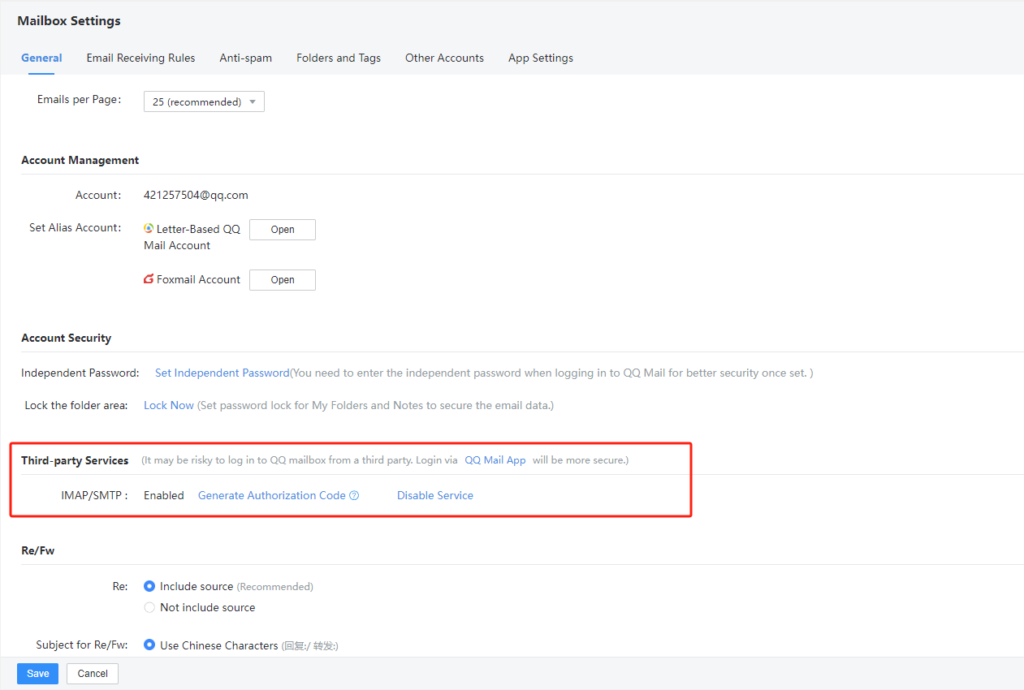
2. Get the Authorization Code
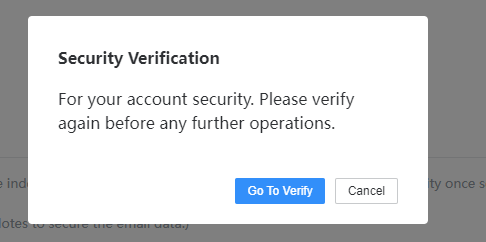
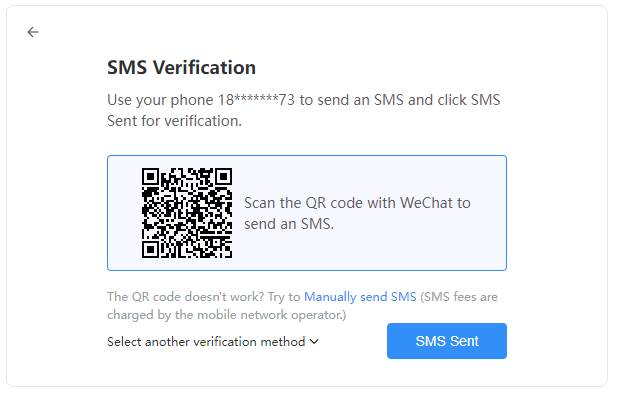
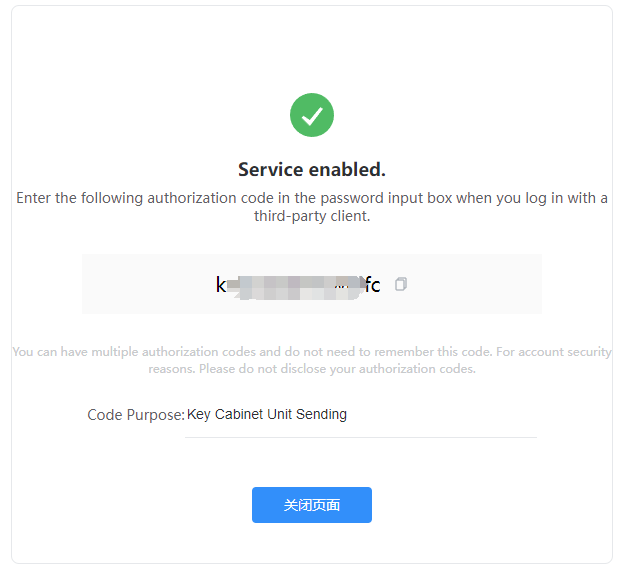
Save this authorization code
3. Learn Your SMTP Server of Your Emailbox
You need to select the SMTP server you want to use. Usually, you can use your email service provider’s SMTP server, such as Gmail, Outlook, or Yahoo. These providers typically provide detailed information about their SMTP server settings.
4. Fill in the Correct Content
Provide the correct contents to the key system, as shown in the image.
- Sender
- Sender authorization code
- SMTP sever address
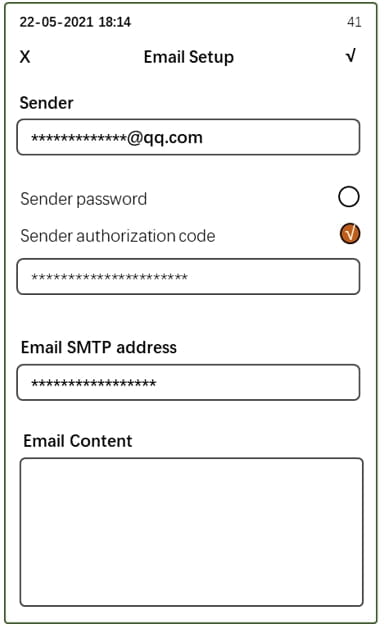
Authenticate Settings
After the configuration is completed, the administrator will receive an email when
- Overtime use of keys
- Illegal door opening
- Overtime opening door
- Sending reports manually
, as shown in this image.